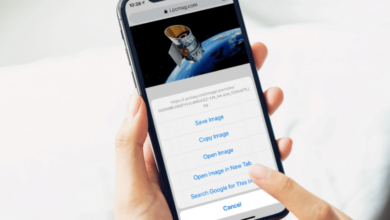Blueprint for Developing a Cutting-Edge B2B Portal

Ever feel like you’re constantly drowning in emails, spreadsheets, and phone calls just to make a simple business transaction? It’s exhausting, isn’t it? And yet, so many businesses still rely on outdated methods that slow them down.
But imagine a world where everything is at your fingertips: real-time order tracking, instant approvals, and seamless integration with your inventory system—all from one platform. Sounds like a dream, right? That’s the power of a B2B portal. It’s the difference between running in circles and moving forward with purpose.
So, how do you build a portal that makes life easier, not harder? Let’s walk through the essential steps to create a B2B portal that transforms the way your business operates.
How to Build a B2B Portal: A Step-by-Step Guide
Building a B2B portal is like constructing a bridge between your business and your partners, clients, or suppliers. It’s not just about technology—it’s about creating a seamless, efficient, and enjoyable experience for everyone involved. But where do you start?
Let’s break it down into actionable steps, with plenty of examples and tips to guide you along the way.
Step 1: Define Your Goals and Audience
Before diving into development, take a step back and ask the big questions:
- What problem are you solving?
Are you streamlining communication, automating processes, or improving data sharing?
- Who will use the portal?
Is it for suppliers, clients, or internal teams? What are their specific needs and challenges?
Example: If you’re building a portal for suppliers, your goal might be to simplify procurement, reduce paperwork, and improve order accuracy. Your audience (suppliers) will care about ease of use, transparency, and quick access to information like order status and payment details.
Pro Tip: Create user personas to represent your different audience segments. For instance, “Supplier Sam” might need quick access to invoices, while “Client Carla” wants real-time project updates.
Step 2: Plan the Features and Functionality
Once you know your goals and audience, it’s time to map out the features your portal needs. Think about:
- Core features:
- User authentication: Secure login and role-based access control.
- Dashboard: A central hub for key metrics and quick actions.
- Document management: Upload, share, and organize files.
- Communication tools: Integrated chat, email, or notifications.
- Advanced features:
- Analytics and reporting: Track performance and generate insights.
- Custom workflows: Automate repetitive tasks like approvals or notifications.
- Integration with other tools: Connect to CRM, ERP, or accounting software.
Example: A client portal might include features like project tracking, invoice management, and a knowledge base for FAQs. A supplier portal, on the other hand, might focus on inventory management, purchase orders, and payment tracking.
Pro Tip: Prioritize features using the MoSCoW method: Must-have, Should-have, Could-have, and Won’t-have. This helps you focus on what’s essential for launch.
While you can list out these features, ensuring they are executed seamlessly and integrated into a cohesive platform is where a B2B portal development company becomes invaluable. They will help you prioritize features that align with your business objectives and ensure smooth user interaction.
Step 3: Choose the Right Technology Stack
Your portal’s performance, scalability, and security depend on the technologies you choose. Here’s what to consider:
- Frontend development:
- Use frameworks like React, Angular, or Vue.js for a responsive, interactive interface.
- Backend development:
- Opt for robust frameworks like Node.js, Django, or Laravel to handle complex logic and data processing.
- Database:
- Choose a reliable database system like PostgreSQL, MySQL, or MongoDB based on your data structure and volume.
- Hosting and infrastructure:
- Use cloud platforms like AWS, Azure, or Google Cloud for scalability and reliability.
Example: If you expect high traffic, consider using a content delivery network (CDN) to speed up load times and reduce server strain.
Pro Tip: Don’t forget about security! Implement SSL encryption, two-factor authentication, and regular security audits to protect sensitive data.
Step 4: Design the User Experience (UX)
A great B2B portal isn’t just functional—it’s intuitive and easy to use. Here’s how to design a user-friendly experience:
- Keep it simple: Avoid clutter and focus on essential features. Use clear labels and intuitive navigation.
- Use familiar patterns: Stick to common design conventions, like placing the menu at the top or left side of the screen.
- Make it accessible: Ensure the portal works for all users, including those with disabilities. Follow WCAG guidelines for accessibility.
- Test with real users: Conduct usability testing to identify pain points and areas for improvement.
Example: A supplier portal might have a clean dashboard with widgets for “Recent Orders,” “Pending Invoices,” and “Inventory Alerts.” Use color coding (e.g., red for overdue invoices) to make important information stand out.
Pro Tip: Use wireframing tools like Figma or Sketch to create mockups and gather feedback before development begins.
Step 5: Develop and Test
Now it’s time to bring your portal to life. Follow these best practices during development:
- Agile development: Break the project into sprints, releasing small updates regularly. This allows for continuous improvement and flexibility.
- Test thoroughly:
- Functional testing: Ensure all features work as expected.
- Performance testing: Check how the portal handles high traffic or large data volumes.
- Security testing: Identify and fix vulnerabilities before launch.
- Gather feedback: Involve end-users in the testing phase to catch issues early and ensure the portal meets their needs.
Example: If you’re building an order management portal, test scenarios like placing an order, updating delivery details, and generating invoices. Make sure the portal works seamlessly across devices (desktop, tablet, mobile).
Pro Tip: Use automated testing tools like Selenium or Jest to save time and ensure consistent quality.
Step 6: Launch and Train Users
Your portal is ready—now it’s time to go live! But don’t stop there. A successful launch requires:
- Onboarding materials: Create tutorials, FAQs, and video guides to help users get started.
- Training sessions: Host webinars or workshops to walk users through the portal’s features and functionality.
- Ongoing support: Set up a helpdesk, chatbot, or dedicated support team to assist users in real-time.
Example: For a client portal, send a welcome email with a step-by-step guide on how to log in, navigate the dashboard, and submit requests. Offer live demos for clients who need extra help.
Pro Tip: Use analytics to track how users interact with the portal during the first few weeks. Identify areas where they might be struggling and provide additional resources or training.
Step 7: Monitor, Optimize, and Scale
A B2B portal is never truly “finished.” After launch, focus on:
- Monitoring performance: Use tools like Google Analytics or Mixpanel to track user behavior, identify bottlenecks, and measure engagement.
- Gathering feedback: Regularly ask users for input on how to improve. Surveys, feedback forms, and user interviews can provide valuable insights.
- Scaling up: As your business grows, ensure your portal can handle increased traffic and new features. Consider adding integrations, expanding storage, or optimizing code for better performance.
Example: If users report that the portal is slow during peak hours, consider upgrading your hosting plan or implementing caching mechanisms to improve speed.
Pro Tip: Create a roadmap for future updates. Prioritize features based on user feedback and business needs, and communicate your plans to stakeholders.
Conclusion: Building Your Next B2B Portal
Throughout this guide, we’ve covered every crucial step to building a robust B2B portal, from identifying business needs to ensuring a smooth user experience. But even with the best blueprint, the most important element is partnering with a reliable B2B portal development company.
A trusted partner will bring the expertise needed to implement these steps effectively, ensuring that the portal is scalable, secure, and tailored to your unique business requirements. With the right B2B portal, you can boost productivity, enhance collaboration, and ultimately achieve long-term success.If you’re ready to take the next step in digital transformation, working with the right B2B portal development company will make all the difference. Contact Now!